Welcome to a comprehensive exploration of Kotlin’s classes and objects — the backbone of modern software development. In this deep dive, we’ll talk about various class types, constructors, and visibility modifiers.
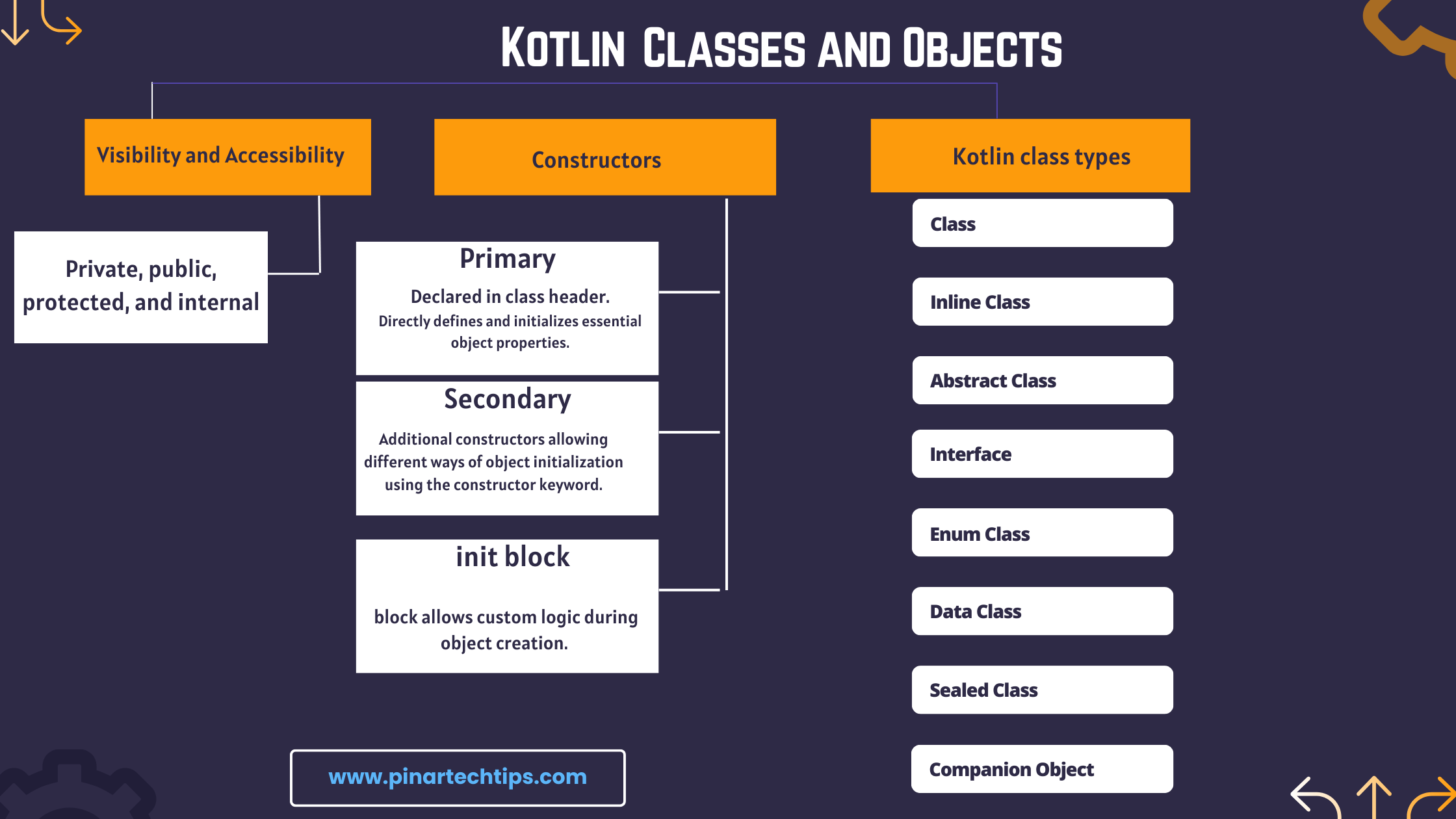
Table of Contents
What is Object-Oriented Programming (OOP)?
OOP, or Object-Oriented Programming, is a programming paradigm that uses objects, which are instances of classes, for organizing and structuring code. The fundamental concepts of OOP include:
- Class: A class is a blueprint or template for creating objects. It defines the properties (attributes) and behaviors (methods) that the objects will have.
- Object: An object is an instance of a class. It represents a real-world entity and encapsulates data (attributes) and the methods that operate on the data.
- Encapsulation: Encapsulation is the bundling of data (attributes) and methods that operate on the data within a class. It restricts access to some of the object’s components, making it possible to control the modification of data.
- Inheritance: Inheritance allows a class to inherit the properties and behaviors of another class. It promotes code reusability and establishes a relationship between a superclass (base class) and a subclass (derived class).
- Polymorphism: Polymorphism allows objects to be treated as instances of their parent class. It enables a single interface to represent different types of objects, and it can be achieved through method overloading or method overriding.
In Kotlin Android development, Object-Oriented Programming (OOP) principles are heavily used for designing and building Android applications. Kotlin is a modern, concise, and interoperable language that supports OOP features. The key OOP concepts in Kotlin Android development include:
- Classes and Objects:
- Classes: Classes are used to define blueprints for objects. In Kotlin, you create classes using the
classkeyword. - Objects: Objects are instances of classes. You create objects using the
classname followed by parentheses.
- Classes: Classes are used to define blueprints for objects. In Kotlin, you create classes using the
// Define a simple class
class Person(val name: String, val age: Int)
fun main() {
// Create an object of the Person class
val person1 = Person("John", 25)
// Access properties of the object
println("Name: ${person1.name}, Age: ${person1.age}")
}
You can also create objects without explicitly defining a class by using anonymous classes or object expressions. Here’s an example:
fun main() {
// Using an anonymous class
val person2 = object {
val name = "Alice"
val age = 30
}
// Access properties of the anonymous object
println("Name: ${person2.name}, Age: ${person2.age}")
}
In this case, an anonymous class is used to create an object with properties name and age. This can be useful for creating one-time use objects without explicitly defining a class.
Additionally, Kotlin provides the object keyword for creating singletons, which are objects that have only one instance. Here’s an example:
object SingletonObject {
fun doSomething() {
println("Singleton is doing something.")
}
}
fun main() {
// Accessing functions of the singleton object
SingletonObject.doSomething()
}
In this example, SingletonObject is a singleton object, and you can access its functions directly without creating an instance.

2. Inheritance:
- Inheritance allows a class to inherit properties and functions from another class. In Kotlin, you use the
:symbol to denote inheritance.
Inheritance:
- Inheritance allows a class to inherit properties and functions from another class. In Kotlin, you use the
:symbol to denote inheritance.
open class Animal {
// Base class
}
class Dog : Animal() {
// Subclass inheriting from Animal
}
3. Encapsulation:
- Encapsulation involves bundling data (properties) and methods (functions) that operate on the data within a class. Kotlin automatically provides default getters and setters for properties.
class Person {
var name: String = "John"
private set
fun introduce() {
println("Hello, my name is $name.")
}
}
4. Polymorphism:
- Polymorphism allows objects to be treated as instances of their parent class. In Kotlin, you achieve polymorphism through function overriding.
open class Shape {
open fun draw() {
println("Drawing a shape.")
}
}
class Circle : Shape() {
override fun draw() {
println("Drawing a circle.")
}
}
5. Abstraction:
- Abstraction involves hiding the complex implementation details and exposing only the necessary functionalities. Abstract classes and interfaces are used for abstraction in Kotlin.
interface Drawable {
fun draw()
}
class Square : Drawable {
override fun draw() {
println("Drawing a square.")
}
}
These OOP principles in Kotlin help in organizing code, promoting code reuse, and making it easier to maintain and extend Android applications. They are especially valuable when working with UI components, data models, and various functionalities in Android development.
“All Kotlin classes are final, so they cannot be inherited. To make a class inheritable, the keyword open needs to be present at the beginning of the class signature, which also makes them non-final.”
Let’s break down the explanation :
In Kotlin, a “class” is like a set of instructions that tells the computer how to do something. Imagine it as a recipe for making a specific dish. Now, by default, in Kotlin, these classes are designed to be like a final version of a recipe – you can use it as is, but you can’t modify or extend it.
So, when we say “All Kotlin classes are final,” it’s like saying all recipes are final versions. You can cook the dish following the recipe, but you can’t change the recipe itself.
Now, imagine you have a recipe (class) for making a basic cake, and you want others to be able to make variations of that cake. To allow this, you need to use the word “open” at the beginning of the recipe. This is like saying, “Hey, this recipe is not final – you can use it as is, and you can also add or change some ingredients to make your own version.”
So, in programming terms, when we say “To make a class inheritable, the keyword open needs to be present,” it’s like saying if you want other classes to use the same set of instructions and also add their own special touches, you need to declare the class as “open.”
In summary:
- All Classes are Like Final Recipes: By default, classes in Kotlin are like final versions of recipes – you can use them, but you can’t change them.
- Using “open” Makes Classes Shareable: If you want others to be able to use your set of instructions (class) and also make their own versions by adding or changing things, you use the word “open” at the beginning of the class.
- “Open” is like Saying “Shareable”: Using “open” is like saying, “Feel free to use this, and if you want, add your own ingredients or change things to suit your needs.”
So, when we talk about “open” and “final” in Kotlin classes, we’re essentially talking about whether a set of instructions (class) can be shared and modified by others or not.
What are the classes in Kotlin?
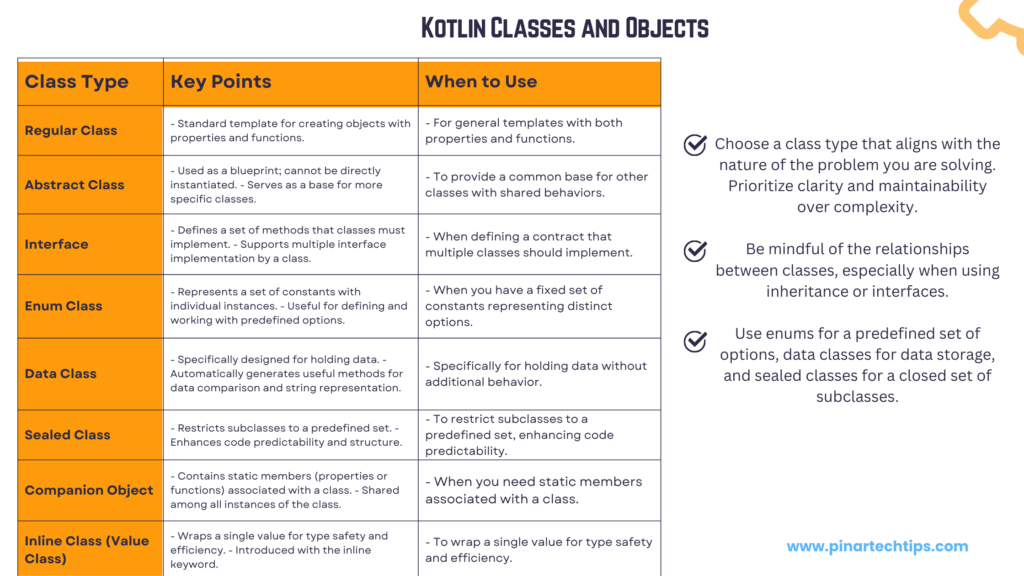
Kotlin classes are like toolkits that come in different varieties to help developers build various types of objects. Let’s break down some of these classes:
- Regular Class: Think of it as a versatile toolkit with both properties (characteristics) and functions (actions). Perfect for creating general objects with different features.
- Abstract Class: It’s like a blueprint in a toolkit. You can’t directly use it to create objects, but it guides the creation of other classes by sharing common behaviors.
- Interface: Imagine it as a checklist for classes. If a class wants to join a club (implement an interface), it must follow the rules listed in the checklist.
- Enum Class: Picture a toolkit section with a set of predefined options. It’s handy when you want to choose from a fixed list of distinct values.
- Data Class: This toolkit compartment is designed specifically for holding data. It can quickly generate useful methods for comparing and representing data.
- Sealed Class: Think of it as a restricted access section in the toolkit. It limits subclasses to a predefined set, making your code more predictable.
- Companion Object: This is like a shared toolbox that everyone in a class can access. It’s useful for including shared tools (static members) associated with a class.
- Inline Class (Value Class): Imagine a special tool for wrapping a single value to make things safer and more efficient.
- Object Expression: This is like a toolkit feature that lets you create a tool on-the-spot for one-time use without giving it a name.
This variety of toolkits provides developers with options to build objects tailored to different needs. Each toolkit has its strengths, and understanding their features helps in choosing the right one for the job, making the coding process more efficient and enjoyable.
Kotlin Functions
| Advanced Functions | – Higher-Order Functions – Lambda Functions – Extension Functions – Infix Functions- Generic Functions |
| Functions | – Simple Functions – Function Parameters – Function Return Types – Function Scope |
| Functional Programming Functions | – Immutability and Pure Functions- Function Composition – Functional Operators |
Feel free to follow and join my email list at no cost. Don’t miss out — sign up now!
Please check out my earlier blog post for more insights. Happy reading!
The Innovative Fundamentals of Android App Development in 2023
How to learn Android App Development in 2023 – Full Guide Fo



