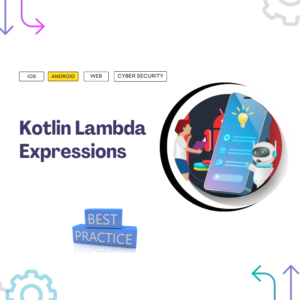| Basic Functions | – Simple Functions – Function Parameters – Function Return Types – Function Scope |
| Advanced Functions | – Higher-Order Functions – Lambda Functions – Extension Functions – Infix Functions- Generic Functions |
| Specialized Functions | – Recursive Functions – Inline Functions – Higher-Order Extension Functions |
| Functional Programming Functions | – Immutability and Pure Functions- Function Composition – Functional Operators |
Table of Contents
What are Kotlin Functions?
A Kotlin function is like a recipe in a cookbook. It’s a set of instructions that tell your app what to do when a specific task needs to be performed. Just like a recipe, a function takes some ingredients (called parameters) and returns a result (output).
Have you ever wondered how mobile apps on your Android device work seamlessly? Behind the scenes, there’s a lot of complex coding involved, but today, we’re going to explain a small part of it — Kotlin functions. Don’t worry if you’re not a tech expert; we’ll break it down using real-life scenarios and examples from Android app development.

Basic Kotlin Functions

Basic functions in Kotlin are the foundation of any program. They encapsulate a set of instructions that can be executed when the function is called. Understanding basic functions is crucial as they form the building blocks for more complex functionality.
1. Simple Functions:
Simple functions are the most common type. They execute a specific task when called. A function is like a recipe. It tells the computer how to make something.
Syntax:
fun functionName(parameters: Type): ReturnType {
// Function body
// Code logic here
return result
}
Example:
fun greet(name: String): String {
return "Hello, $name!"
}
2. Function Parameters:
Functions can accept parameters (inputs) that are used within the function. Functions can also take ingredients (parameters) to make something special.
Syntax:
fun functionName(parameter1: Type, parameter2: Type): ReturnType {
// Function body
// Code logic here
return result
}
fun add(a: Int, b: Int): Int {
return a + b
}
3. Function Return Types:
Functions can return a value after performing operations. The return type is specified after the colon :.
- Syntax:
fun functionName(parameters: Type): ReturnType {
// Function body
// Code logic here
return result
}
fun calculateArea(radius: Double): Double {
return 3.14 * radius * radius
}
4. Function Scope:
Function scope refers to the visibility and accessibility of variables declared within a function. Functions can have different scopes, such as public, private, internal, or local, determining where they can be accessed.
- Syntax:
fun functionName(parameters: Type): ReturnType {
// Function body
// Code logic here
return result
}
| Scope Type | Visibility | Description |
|---|---|---|
| Public Functions | Anywhere in the same module | Accessible globally within the module or project. |
| Private Functions | Within the same file | Restricted to the file where they are declared, ensuring encapsulation. |
| Internal Functions | Within the same module | Visible within the same module but not outside of it. |
| Local Functions | Within the parent function/block | Encapsulated within the block where they are defined, limited in scope. |
| Extension Functions | Scoped to the file or imported files | Extend existing classes without modifying their source code, restricted to defined scope. |
| Higher-Order Functions | Limited to parent function/block | Functions that take other functions as parameters or return functions, limited in scope. |
Understanding these scopes helps in organizing code effectively, ensuring proper encapsulation, and controlling access to functions based on their visibility needs.
Example:
fun playGame() {
// Instructions for playing a game
}
private fun secretRoom() {
// Top-secret stuff only for this room
}
1. Public Functions
When you want the function to be accessible globally within the module or project.
Questions to Ask:
- Does this function need to be accessed from outside the current module or project?
- Is this function part of the public API for this module or project?
Example:
// Public function accessible anywhere in the same module
fun publicFunction() {
println("I am a public function")
}
// Entry point of the program
fun main() {
// Call the public function from another file in the same module
publicFunction()
}
2. Private Functions
Private functions are restricted to the file where they are declared, ensuring encapsulation.
Private functions in Android projects, or any software development, serve a crucial role in enhancing code organization, readability, and maintainability. By encapsulating specific functionalities within private functions, developers create a modular and well-structured codebase.
Consider an Android project where an Activity needs to handle complex initialization steps. Using private functions allows breaking down this process into manageable units, making the code more readable and focused. For instance, private functions can be employed to separately handle UI setup, event listener configuration, and data fetching. This encapsulation not only makes the onCreate method cleaner but also facilitates easier testing and future modifications. By limiting the visibility of these functions to the file, encapsulation is enforced, preventing unintended access and contributing to a more maintainable and scalable codebase.
Questions to Ask:
- Is this function a helper function used only within the current file?
- Should this function not be visible outside the file for better encapsulation?
// Private function restricted to this file
private fun privateFunction() {
println("I am a private function")
}
// Entry point of the program
fun main() {
// Uncommenting the line below will result in a compilation error
// privateFunction()
}
3. Internal Functions
When the function should be visible within the same module but not outside of it.
Consider an Android project with multiple features or components implemented as modules. Each module may have its own set of functionalities, and some of these functionalities might need to be shared among different classes within the same module but not exposed to other modules. In such cases, internal functions can be employed.
Questions to Ask:
- Is this function meant to be used within the current module?
- Should it not be accessible from other modules for module-level encapsulation?
// Internal function visible within the same module
internal fun connectToDatabase() {
// Implementation details
}
4. Local Functions
Local functions in Kotlin are functions that are defined inside another function. They have limited visibility and are only accessible within the block or scope in which they are defined.
When a function is needed only within a specific block or function, providing local encapsulation.
Questions to Ask:
- Is this function only relevant within the scope of another function?
- Should this function not be accessible outside of the enclosing block?
fun performCalculation(a: Int, b: Int): Int {
// Local function for addition
fun add(x: Int, y: Int): Int {
return x + y
}
// Local function for subtraction
fun subtract(x: Int, y: Int): Int {
return x - y
}
// Perform the calculation using local functions
val result = add(a, b) + subtract(a, b)
return result
}
fun main() {
println(performCalculation(5, 3)) // Output: 15 (5 + 3 + (5 - 3))
}
Nested Local Functions
fun outerFunction() {
// Outer function
println("Outer function")
// Local function inside the outer function
fun innerFunction() {
println("Inner function")
}
innerFunction() // Call the inner function
}
fun main() {
outerFunction()
// Uncommenting the line below will result in a compilation error
// innerFunction()
}
Outer function
Inner functionwhere a local function is defined inside another function. This example helps illustrate how local functions can be organized in a hierarchical structure, with an outer function containing an inner function.
- Nested local functions allow for a hierarchical organization of functions, where inner functions are encapsulated within the scope of outer functions.
- Inner functions have access to variables and parameters of their containing outer functions, promoting encapsulation and modular design.
- Local functions are not accessible outside the scope where they are defined, ensuring that they do not interfere with the rest of the codebase.
5.Extension functions
Extension functions in Kotlin allow you to add new functionality to existing classes without modifying their source code. They are powerful tools for enhancing code readability, promoting code reuse, and creating DSL-like constructs.
Consider a scenario where you want to format a timestamp as a human-readable date string in an Android project. You might have a Long timestamp, and you want to convert it to a formatted date string. Instead of creating utility methods or boilerplate code in various places, you can use an extension function:
fun Long.toFormattedDateString(format: String): String {
val date = Date(this)
val formatter = SimpleDateFormat(format, Locale.getDefault())
return formatter.format(date)
}
Now, anywhere in your Android project, you can directly call toFormattedDateString on a Long timestamp:
val timestamp = System.currentTimeMillis()
val formattedDate = timestamp.toFormattedDateString("yyyy-MM-dd HH:mm:ss")
println("Formatted Date: $formattedDate")
6.Higher-order functions
Higher-order functions are functions that take other functions as parameters or return functions as results. In Kotlin, higher-order functions are a powerful feature that enables you to write more concise and expressive code. They play a crucial role in functional programming paradigms. Let’s explore the concept of higher-order functions, their benefits, and provide a use case in an Android context:
Characteristics of Higher-Order Functions:
- Accepting Functions as Parameters:
- Higher-order functions can take other functions as parameters, allowing you to pass behavior as an argument.
- Returning Functions:
- They can also return functions, enabling the creation of more dynamic and composable code.
- Lambda Expressions:
- Higher-order functions often involve the use of lambda expressions, which are concise ways to define anonymous functions.
Use Case from an Android Project:
Consider a scenario where you want to filter a list of user objects based on a certain condition. Instead of writing a separate filtering function for each condition, you can use a higher-order function to make the filtering logic more generic:
data class User(val id: Int, val name: String, val age: Int)
fun List<User>.filterUsers(condition: (User) -> Boolean): List<User> {
return this.filter(condition)
}
fun main() {
val userList = listOf(
User(1, "Alice", 25),
User(2, "Bob", 30),
User(3, "Charlie", 22),
User(4, "David", 35)
)
// Example 1: Filter users older than 25
val olderThan25 = userList.filterUsers { it.age > 25 }
println("Users older than 25: $olderThan25")
// Example 2: Filter users with a name starting with 'A'
val nameStartsWithA = userList.filterUsers { it.name.startsWith("A", ignoreCase = true) }
println("Users with a name starting with 'A': $nameStartsWithA")
}
Key Points:
filterUsersHigher-Order Function:filterUsersis a higher-order function that takes a lambda expression as a parameter.- The lambda expression represents the filtering condition for users.
- Lambda Expressions:
- The lambda expressions
{ it.age > 25 }and{ it.name.startsWith("A", ignoreCase = true) }are passed as arguments to thefilterUsersfunction. - These lambda expressions define the conditions for filtering users based on age and name.
- The lambda expressions
- Dynamic and Generic:
- The
filterUsersfunction allows you to dynamically specify different filtering conditions without writing separate filter functions for each case. - This makes the code more generic and adaptable to changing requirements.
- The
- Readability and Conciseness:
- Higher-order functions, combined with lambda expressions, result in concise and readable code.
- The intention of the code is clear, and the filtering logic is encapsulated within the higher-order function.
In Android development, higher-order functions are commonly used when working with collections, asynchronous programming, and defining flexible APIs. They contribute to code reuse, modularity, and the creation of expressive APIs that can be easily adapted to various scenarios.
Kotlin Functions
| Advanced Functions | – Higher-Order Functions – Lambda Functions – Extension Functions – Infix Functions- Generic Functions |
| Specialized Functions | – Recursive Functions – Inline Functions – Higher-Order Extension Functions |
| Functional Programming Functions | – Immutability and Pure Functions- Function Composition – Functional Operators |

Feel free to follow and join my email list at no cost. Don’t miss out — sign up now!
Please check out my earlier blog post for more insights. Happy reading!
The Innovative Fundamentals of Android App Development in 2023
How to learn Android App Development in 2023 – Full Guide For Beginners using Kotlin Language
Ultimate Guideline on How to Use ViewModel Design Pattern
What is the Repository Pattern in Android? A Comprehensive Guide
What is ViewModel in Android? A Good Guide for Beginners
The Innovative Fundamentals of Android App Development in 2023
How to Say Goodbye to Activity Lifecycle and Say Hello to Compose Lifecycle ?
How to Monitor/Observe Network Availability for Android Projects
Exploring Sealed Class vs Enum in Kotlin Which is Best for Your Code?