
How do you handle nulls in Kotlin?
Handling nulls in Kotlin is crucial to prevent null pointer exceptions and write robust code. Kotlin provides several mechanisms to deal with nulls effectively
Handling null values in Kotlin is an important skill, and you’ve got some useful tools at your disposal:
- Nullable Types: You can say a variable might hold a null value by adding a
?after its type. For example,String?means it could be a string or nothing (null). - Safe Calls (?.): When you’re not sure if a variable is null or not, you can use the safe call operator
?.to access its properties or do stuff with it. If it’s null, nothing bad happens. - Elvis Operator (?:): This operator helps you give a variable a default value if it’s null. It’s like having a backup plan.
- Safe Cast (as?): If you want to turn something into a specific type, you can use safe cast
as?. If it doesn’t work, it gives you null instead of causing trouble. - Not-null Assertion (!!): Be careful with this one. It’s like saying, “I’m 100% sure this is not null.” If you’re wrong, it can crash your program.
- Handling Null Collections: If you’re dealing with a bunch of stuff in a collection (like a list) that might have nulls, you can filter out the nulls or transform the non-null stuff using functions like
filterNotNull()andmapNotNull(). - Null Checks: Sometimes, you’ll need to check if something is null yourself using
ifstatements.
Table of Contents
Null Safety in Kotlin: What’s the Big Deal?
Imagine you have a magic box in which you can keep things. Sometimes, this box can be empty, and sometimes it can have something inside it. In the world of computer programming, we also have similar situations when we work with information called “variables.”
Now, think of these variables like little boxes in the computer’s memory. Sometimes, these boxes can be empty, which means they don’t have any information inside them. This is a bit like having a question mark on the box because you’re not sure what’s in there. Other times, these boxes can have important information stored inside, like numbers, words, or even pictures!
But, just like in real life, sometimes we make mistakes. We might think a box has something inside, but it’s actually empty! This can cause problems when we try to use that empty box as if it had something in it.
Kotlin is a special language that helps programmers avoid these mistakes.
It has something called “Null Safety,” which is like having a friend who checks the boxes for you. This friend makes sure that if a box is supposed to have something, it really does have something. And if a box is allowed to be empty, then it’s marked with a special sign to show that it can be empty.
This way, when programmers use these boxes (variables), they know for sure if they have something inside or if they might be empty. This helps prevent errors in the program and makes sure everything works smoothly, just like having a magic friend who helps you organize your things so you don’t lose them or use them the wrong way!
So, in simple words, null safety in Kotlin is like having a special friend who helps you make sure your boxes (variables) have the right things inside them and don’t cause any unexpected surprises when you use them in your computer programs.
Null safety might sound like a technical thing, but it’s actually quite helpful for anyone who wants their code to be reliable and easy to understand. Here’s why

Nullable Types
In Kotlin, you have two types of variables:
- Non-nullable types: These variables can never hold a
nullvalue. You declare them without the?modifier, e.g.,val name: String - Nullable types: These variables can hold either a non-null value of a specific type or
null. You declare them with the?modifier, e.g.,val name: String?
To declare a nullable type, simply append a ? to the type declaration. For example:
var name: String? = nullIn this example, name is of type String?, which means it can hold a String value or a null value.
Advantages of Nullable Types:
- Explicit Handling of Nulls: Nullable types make it clear in the code where null values are expected or allowed. This enhances code readability and reduces the chances of unexpected null pointer exceptions.
- Preventing Null Pointer Exceptions: When you use a nullable type, the compiler forces you to handle the possibility of null values, either by using safe calls, the Elvis operator, or other null safety features.
1. Example
Your Toy Box
Think of your toy box as a variable in a computer program. The variable can hold something, like a toy, or it might be empty (null). This concept of having something or nothing in a box is similar to what we call nullable types in programming.
// Imagine a variable that can hold a toy or be empty (null)
var toy: String? = "Super Robot" // You have your favorite toy
// Sometimes, the toy box might be empty (null)
toy = null // Uh-oh, the toy is missing!In this example, the toy variable can hold a toy’s name, like “Super Robot.” But there are times when you might not have your toy, and that’s when we set toy to null.
Handling Nullable Types: Safe Access (?.)
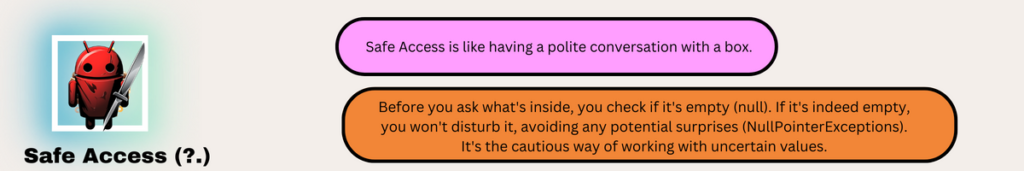
Now, think about how you would handle your toy box when it’s empty. You’d want to make sure you don’t accidentally try to play with an invisible toy, right? In programming, we have to be just as careful.
To make sure we don’t accidentally “play” with a null value, we use something called safe access. It’s like checking if the toy box is empty before trying to do anything with the toy inside:
// Imagine checking if the toy box is empty before doing anything with the toy
val toyLength = toy?.length // If the toy box is empty, toyLength is also empty (null)Here, we’re checking if the toy box has a toy inside using the ?. symbol. If the box is empty (toy is null), then the toyLength will also be empty (null).
Providing a Backup Plan: Elvis Operator (?: )
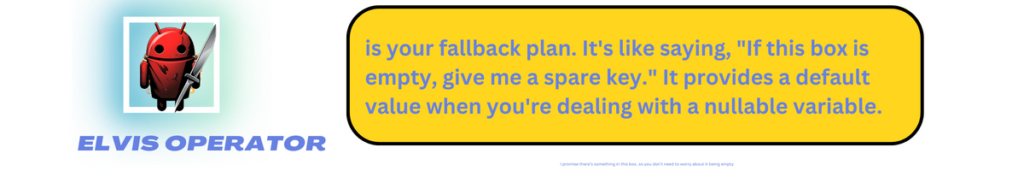
Now, imagine you really want to play with your toy, but if it’s missing, you have a backup plan: a cardboard cutout that you can use instead. In programming, we have something similar called the Elvis operator, which helps us have a backup plan when a value is null:
// Imagine having a backup plan if the toy is missing
val toyLength = toy?.length ?: 0 // If the toy box is empty, use a backup value of 0kIn this code, we’re saying, “If the toy is missing (null), let’s use a backup value of 0 to measure its length.”
Nullable types in programming are like your toy box that can either have something (a value) or nothing (null). By using safe access and the Elvis operator, we can make sure our code is safe and won’t cause any unexpected problems when dealing with empty toy boxes (null values).
Just as you’d be careful not to play with an invisible toy, programmers use these techniques to handle empty boxes in their code and keep everything running smoothly
fun main() {
val nullableValue: String? = null
val result = nullableValue ?: "Default Value"
println(result)
}In this example, nullableValue is a nullable String, and we use the Elvis operator ?: to provide a default value of "Default Value" if nullableValue is null. If nullableValue is not null, its value will be assigned to result. If it is null, "Default Value" will be assigned to result
When you run this code, it will print:
Default Value1.Example
Suppose you’re building a weather app, and you need to display the current temperature. You fetch the temperature data from a remote API, and it can sometimes return null due to network issues or other reasons. In such cases, you want to display a default temperature value.
Here’s how you can use the Elvis operator in an Android app:
// Inside your Activity or Fragment
val temperatureText = findViewById<TextView>(R.id.temperatureTextView)
val temperatureFromApi: Double? = fetchTemperatureFromApi()
val temperature = temperatureFromApi ?: 25.0 // Default temperature if null
temperatureText.text = "Current Temperature: ${temperature}°C"In this example:
- We fetch the temperature from the API using
fetchTemperatureFromApi(), which returns a nullableDouble. - We use the Elvis operator
?:to provide a default value of25.0iftemperatureFromApiisnull. This default value will be used when there’s an issue fetching the temperature data. - Finally, we update a
TextView(temperatureText) with the current temperature value. IftemperatureFromApiis not null, its value will be displayed. Otherwise, the default value of25.0will be displayed.
What is Kotlin Smart cast?
In Kotlin, “smart cast” is a feature that allows the compiler to automatically cast or convert a variable to a more specific type when it can guarantee, based on the program’s logic, that the variable will always hold that specific type at a certain point in the code.

1.Type Checks (is Operator): You can use the is operator to check if a variable is of a certain type. If the compiler determines that the variable is indeed of that type within a specific code block, it “smart casts” the variable to that type within that block.
val myValue: Any = "Hello, Kotlin"
if (myValue is String) {
// Inside this block, myValue is automatically smart cast to String
println(myValue.length)
}
In this example, within the if block, myValue is automatically treated as a String because the is check has confirmed it to be so.
Note : In Kotlin, we often work with different types of data, like numbers, text, or other things. Think of these data types as different kinds of objects, like toys, books, or candies.Now, imagine you have a special container that can hold any kind of object. It’s like a magical box that can store toys, books, or candies all together. This container is called Any.
2. Nullability Checks: Smart casts also apply to nullability checks. If you check that a variable is not null before using it, the compiler understands that it must be non-null within that scope.
val myValue: String? = "Hello, Kotlin"
if (myValue != null) {
// Inside this block, myValue is automatically smart cast to non-nullable String
println(myValue.length)
}
Within the if block, myValue is automatically considered a non-nullable String.
Smart casts are incredibly helpful because they reduce the need for explicit type casting (as or as?) and make your code more concise and safer. However, it’s important to note that the compiler can perform smart casts only when it can be certain about the type based on the code’s flow. If there’s any ambiguity, it won’t perform the smart cast, and you’ll need to use explicit type casting as necessary.
Example For Smart Casts
Think of a variable in a computer program like a box that can hold different things. Sometimes, we want to be sure about what’s inside that box, and sometimes, we want to do different things based on what’s in it.
Imagine you have a bag, and you want to know what’s inside it. If you look inside and see it’s an apple, you can say, “Oh, this is definitely an apple,” and you don’t need to check again. Smart casts work the same way in a computer program. They help us be certain about what’s inside a variable so that we can work with it easily and safely.
Here’s a simple code example of smart casts in Kotlin using a function that works with different types:
fun printType(value: Any) {
if (value is String) {
// Here, the smart cast knows 'value' is a String, so we can safely use it as a String.
println("It's a string: $value")
} else if (value is Int) {
// Similarly, the smart cast knows 'value' is an Int when this condition is met.
println("It's an integer: $value")
} else {
println("It's something else")
}
}
fun main() {
printType("Hello, World!")
printType(42)
printType(3.14)
}In this code:
- The
printTypefunction takes a parameter calledvalueof typeAny, which can hold any kind of value. - Inside the function, we use
ischecks to see ifvalueis aString, anInt, or something else. - When the
iscondition is met, the Kotlin compiler smart castsvalueto that specific type. For example, ifvalueis aString, inside theif (value is String)block, the compiler knows thatvalueis guaranteed to be aString, so we can safely treat it as such without any extra casting.
When you run this code, you’ll see that it correctly identifies the types of values and prints the appropriate messages.
The smart casts make it safe to work with value as if it were of the type checked inside each if block.
What is safe cast in Kotlin?
In programming, sometimes you need to change the type of a value from one type to another. In Kotlin, this is called “casting.” Imagine you have a value, like a number, and you want to treat it as a different type, like a string. You can try to do this, but sometimes it doesn’t work because the types are not compatible.
Here’s where the “safe cast” comes in:
The safe cast is performed using the as? operator. Here’s the basic syntax:
val result = someValue as? SomeType
Here’s how it works:
- If
someValueis of typeSomeTypeor a subtype ofSomeType,resultwill hold the reference tosomeValuecast toSomeType. - If
someValueis not of typeSomeTypeor a subtype ofSomeType,resultwill benull, and no exception is thrown.
- Normal Casting: In Kotlin, if you try to cast a value to a type, and it’s not possible because the types are not compatible, your program will crash with an error. This can be a problem if you’re not sure whether the cast will work.
- Safe Cast (as?): Kotlin provides a safer way to cast called “safe cast” using the
as?operator. It allows you to try to cast a value to a type, but if it doesn’t work, instead of crashing your program, it gives you a special result: either the value as the desired type if the cast is successful ornullif it’s not.
Here’s a simple example:
fun printLength(value: Any) {
val str = value as? String
val length = str?.length ?: -1
println("Length of the string: $length")
}
fun main() {
printLength("Hello, Kotlin!") // Output: Length of the string: 13
printLength(42) // Output: Length of the string: -1
}
In the printLength function, we attempt to cast value to a String using the safe cast operator as?. If value is not a String, str will be null, and we handle that by checking str?.length, providing a default value of -1 if it’s null. This way, we avoid a ClassCastException and gracefully handle cases where the cast is not possible.
Smart Cast vs. Safe Cast in Kotlin
Smart cast happens automatically based on checks like nullability, while safe cast requires explicit casting using the as? operator and provides more control when handling type conversions.
Non-Null Assertions(!!)
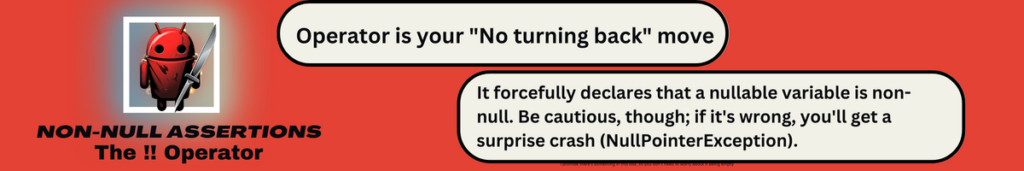
I promise there’s something in this box, so you don’t need to worry about it being empty
Think of a variable as a box in which you can put things. Sometimes, you’re sure that the box will always have something inside, and you want to tell the computer that it’s safe to assume there’s always something in it.
You should use non-null assertions with caution because if you assert that a nullable variable is non-null when it’s actually null, a NullPointerException will occur at runtime.
Non-null assertions are denoted by the double exclamation mark (!!). Here’s how you use them:
fun calculateStringLength(input: String?): Int {
// Using a non-null assertion to indicate that 'input' is not null
val length = input!!.length
return length
}
fun main() {
val text: String? = "Hello, Kotlin"
val length = calculateStringLength(text)
println("Length of the string is: $length")
}In this example:
- We have a function
calculateStringLengththat takes a nullableStringas input. - Inside the function, we use a non-null assertion (
!!) to tell the compiler that we are sureinputis not null, even though its type is nullable. - We calculate the length of the string using
input!!.lengthwithout any null checks or safe calls. - In the
mainfunction, we callcalculateStringLengthwith a nullable stringtext. Despitetextbeing nullable, we use a non-null assertion because we are confident it won’t be null in this specific scenario.
Please note that using non-null assertions should be done with caution. In practice, it’s generally better to use safe calls (?.) or other null safety mechanisms to handle nullable values in a safer way to avoid potential NullPointerExceptionerrors. Non-null assertions should only be used when you are absolutely certain that a value won’t be null and you want to assert that to the compiler.
Null Safety in Class Constructors
Null safety in class constructors is an essential aspect of ensuring that objects are created and initialized in a way that prevents null pointer exceptions and guarantees the correct behavior of your program. It involves specifying which properties of a class can be nullable and which must always have non-null values when an instance of the class is created.
Here’s a brief explanation:
- Nullable Properties:
- In Kotlin, you can declare properties (variables) in a class as nullable by using the
?modifier. This means that these properties can hold either a non-null value of a specific type or anullvalue.
- In Kotlin, you can declare properties (variables) in a class as nullable by using the
- Non-Nullable Properties:
- Properties that don’t have the
?modifier are considered non-nullable. This means they must always have a non-null value when an object of the class is created.
- Properties that don’t have the
- Initializer Blocks:
- You can use initializer blocks (init blocks) to assign default values to properties in a way that ensures they are never null when the object is created.
- Constructor Parameters:
- You can also specify constructor parameters as nullable or non-nullable to control how objects are initialized.
Here’s an example to illustrate null safety in class constructors:
class Person(firstName: String, lastName: String?) {
val fullName: String // Non-nullable property
init {
// Ensure 'firstName' and 'lastName' are not null before initializing 'fullName'
if (lastName != null) {
fullName = "$firstName $lastName"
} else {
fullName = firstName
}
}
}
fun main() {
val person1 = Person("John", "Doe")
val person2 = Person("Alice", null) // 'lastName' is nullable
println(person1.fullName) // Prints "John Doe"
println(person2.fullName) // Prints "Alice"
}
Null Values in Collections in Kotlin
In the world of programming, we often work with collections of data, which are like containers holding various items. Imagine a collection as a box, and each item in the box is a piece of data. Kotlin, a programming language, allows us to work with these collections, but it also introduces something called “null values,” which can sometimes be a bit tricky to grasp.
What Are Null Values?
Think of null values as special placeholders that represent the absence of data. In our box of items (collection), null values are like empty slots where there’s nothing stored. They indicate that at that particular spot in the collection, there’s no meaningful data.
Nullable vs. Non-nullable Collections
Now, let’s talk about two types of collections in Kotlin:
- Nullable Collections: These are like boxes that can have empty slots. In other words, they allow null values to be present in the collection. So, you might have some real data (items) and some null values (empty slots) in the box.
- Non-nullable Collections: These are like boxes that require every slot to be filled with something real; they don’t allow null values. So, every spot in the box contains meaningful data.
Why Do We Use Null Values?
Null values can be useful in certain situations. They allow us to indicate that data is missing or unavailable at a particular place in the collection. For example, in a list of students, a null value could represent a missing grade because the grade hasn’t been entered yet.
Working with Null Values
When we work with collections that might contain null values, we need to be careful. Kotlin provides tools to help us handle null values effectively:
- Filtering: We can filter out (ignore) the null values and work only with the meaningful data. It’s like sifting through our box and picking out only the items, leaving the empty slots behind.
- Transforming: We can transform (modify) the data in the collection, even when null values are present. Think of it as adding details to an item in the box, but ignoring the empty slots.
- Safe Access: When we want to use the data from the collection, we can do it safely. Kotlin allows us to check if there’s data in a slot before trying to use it. It’s like making sure there’s a piece of fruit in the box before taking it out to eat.
fun main() {
val numbers: List<Int?> = listOf(1, 2, null, 4, 5, null, 7)
val filteredNumbers = numbers.filterNotNull()
println("Original numbers: $numbers")
println("Filtered numbers (nulls removed): $filteredNumbers")
}
In this example, we have a list of numbers, some of which are null. We use the filterNotNull() function to create a new list with null values removed, and then we print both the original and filtered lists.
Feel free to follow and join my email list at no cost. Don’t miss out — sign up now!
Please check out my earlier blog post for more insights. Happy reading!
The Innovative Fundamentals of Android App Development in 2023
How to learn Android App Development in 2023 – Full Guide For Beginners using Kotlin Language
Ultimate Guideline on How to Use ViewModel Design Pattern
What is the Repository Pattern in Android? A Comprehensive Guide
What is ViewModel in Android? A Good Guide for Beginners
The Innovative Fundamentals of Android App Development in 2023
How to Say Goodbye to Activity Lifecycle and Say Hello to Compose Lifecycle ?
How to Monitor/Observe Network Availability for Android Projects
Exploring Sealed Class vs Enum in Kotlin Which is Best for Your Code?
What is the difference between Functional Programming and OOP?



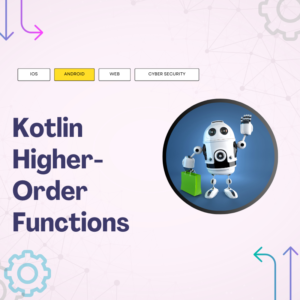
Your idea is magnificent